top of page
TUTORIALS


Arduino NEMA stepper control with Joystick and Limit Switches
OVERVIEW Since we made the tutorial on how to control a stepper motor using an analog joystick, we’ve gotten a lot of request on how to...

Brainy-Bits


Set IN and OUT Stepper travel points using tact switches
OVERVIEW Welcome to the final part of this tutorial on how to use a Rotary Encoder to control a stepper motor. To conclude this tutorial,...

Brainy-Bits


NEMA Stepper speed control with Arduino and Easy Driver
OVERVIEW In this third part we will use the Rotary Encoder integrated switch to select if we want to move the NEMA motor or set the speed...

Brainy-Bits


NEMA Stepper Motor control with Arduino and Rotary Encoder
OVERVIEW Welcome again to this multi part tutorial on how to control different stepper motors using a rotary encoder. In this second part...

Brainy-Bits


Control a Stepper Motor using an Arduino and a Rotary Encoder
OVERVIEW Welcome to this multi part tutorial on how to control different stepper motors using a rotary encoder. In this first part we...

Brainy-Bits


Build an Arduino RGB LED Ring Compass
OVERVIEW Following up from our last tutorial we will again use the HMC5883L 3-Axis Compass module and use it to tell us were magnetic...

Brainy-Bits


Using the HMC5883L 3-Axis Compass module with an Arduino
OVERVIEW The HMC5883L 3-Axis Compass module can measures magnetic fields in three directions: X, Y, and Z. It can also be used as a...

Brainy-Bits

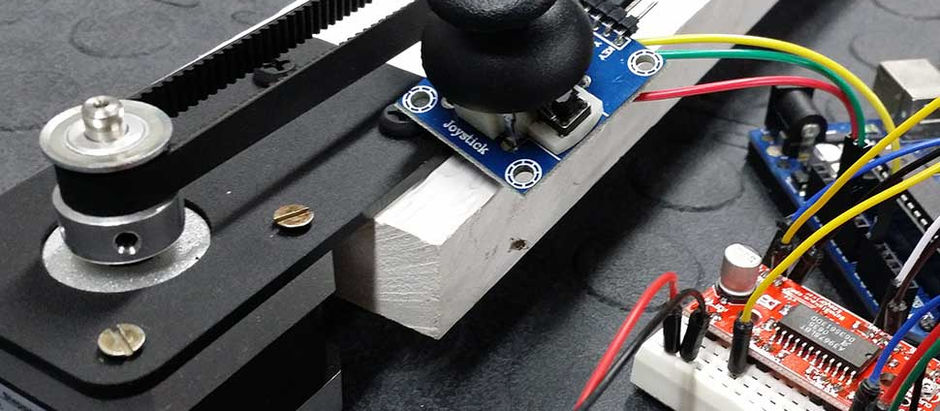
Control a Stepper Motor using a Joystick and an Arduino
OVERVIEW There are many ways to control stepper motors using an Arduino. In this tutorial we will see how to control a Nema 17 size...

Brainy-Bits


Add Bluetooth control to your next Arduino Project
OVERVIEW We already saw how to use IR and RF remote controls in past tutorials, this time we will see how to use Bluetooth and an Android...

Brainy-Bits


Build an RGB Matrix using some WS2812 modules
OVERVIEW When you want to connect a lot of LEDs to a microcontroller like an Arduino UNO, using WS2812 is a great way to go. The WS2812...

Brainy-Bits

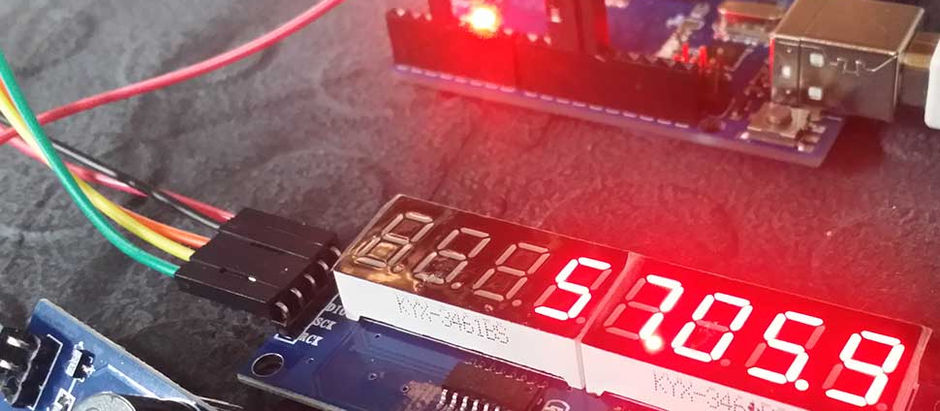
Let’s make a Countdown timer like in the Movies!
OVERVIEW There is something about Countdown Timers that reminds me of many scenes in movies, and when I see one I can’t help to think...

Brainy-Bits


How to connect and use an SPI OLED Display
OVERVIEW OLED Displays are great in many ways. They use very little power, are bright, easy to read with large viewing angle and have...

Brainy-Bits


How to connect and use a Character LCD using only 2 pins
OVERVIEW Using a character LCD with an Arduino is nothing new, but let’s make it very simple by using the I2C bus. By using this little...

Brainy-Bits


Using a 315MHz RF Remote with an Arduino
OVERVIEW We already did a tutorial on how to use an IR remote control, today we will learn how to use an RF remote. Since the RF signals...

Brainy-Bits


Control a DC Motor with the L9110S and a Rotary Encoder
OVERVIEW In this tutorial we will use a L9110S dual motor driver to control the speed of a small DC Motor. At the same time we will learn...

Brainy-Bits


Control a Stepper Motor with an Arduino and IR Remote
OVERVIEW Here’s a fun and easy way to control a Stepper motor at a distance using an IR Remote control. The stepper we are using comes...

Brainy-Bits


Using a 4 bits 7 segment LED display with an Arduino
OVERVIEW Move away from the Serial Monitor to display values from your sensor by using this simple to use 4 Bits 7 segment LED module....

Brainy-Bits

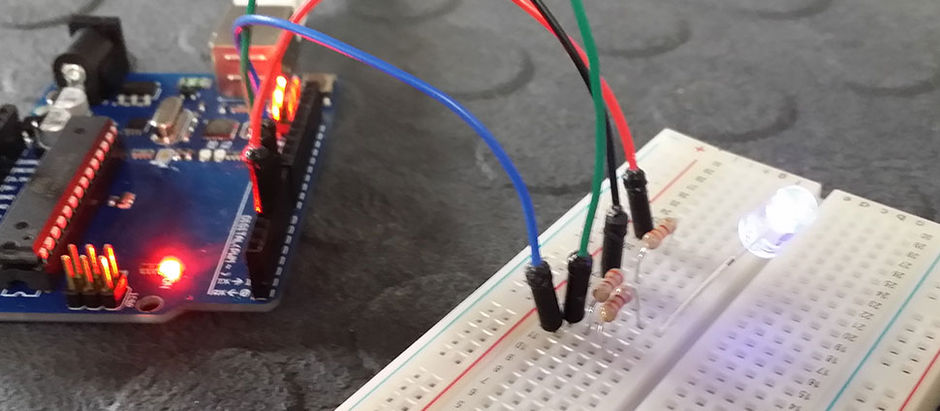
Connect and use an RGB LED with an Arduino
OVERVIEW RGB LEDs are a fun and easy way to add some colour to your projects. Since they are like 3 regular LED in one, the way to use...

Brainy-Bits


Using the HC-SR04 Ultrasonic Range Sensor with an Arduino
OVERVIEW Ultrasonic sensor are great for all kind of projects that need distance measurements, avoiding obstacles as examples. The...

Brainy-Bits


How to use the DHT11 Temperature and Humidity Sensor with an Arduino!
OVERVIEW In this tutorial we will learn how to use a DHT (DHT11 version) Temperature and Humidity Sensor. It’s accurate enough for most...

Brainy-Bits
bottom of page

